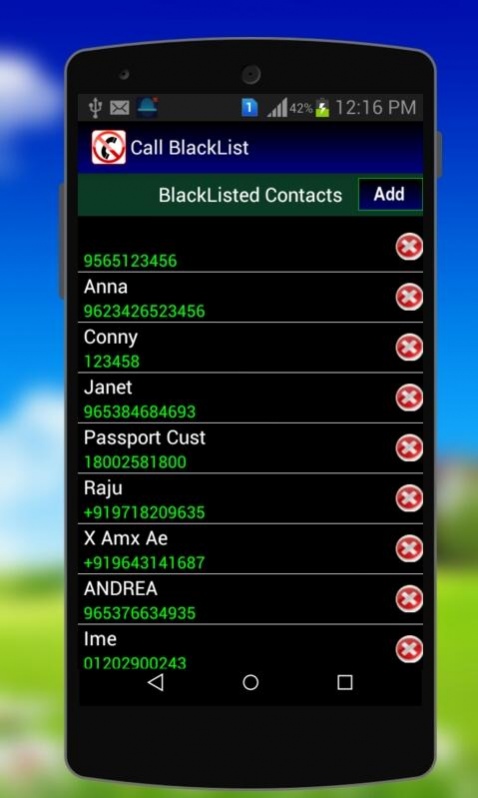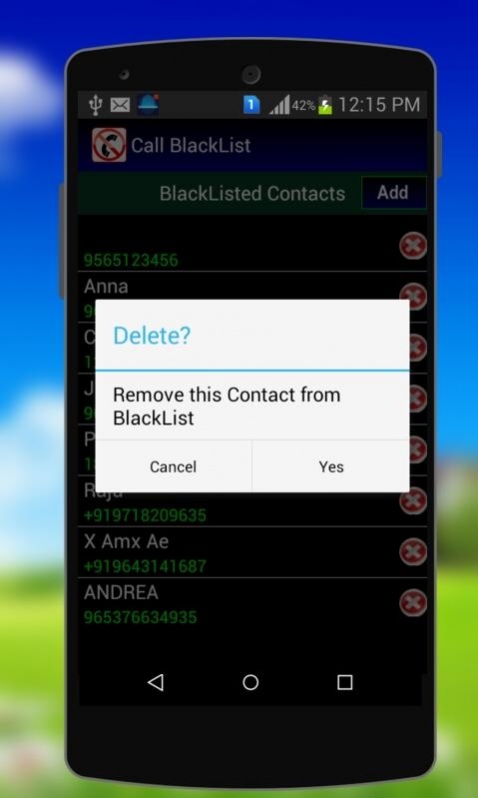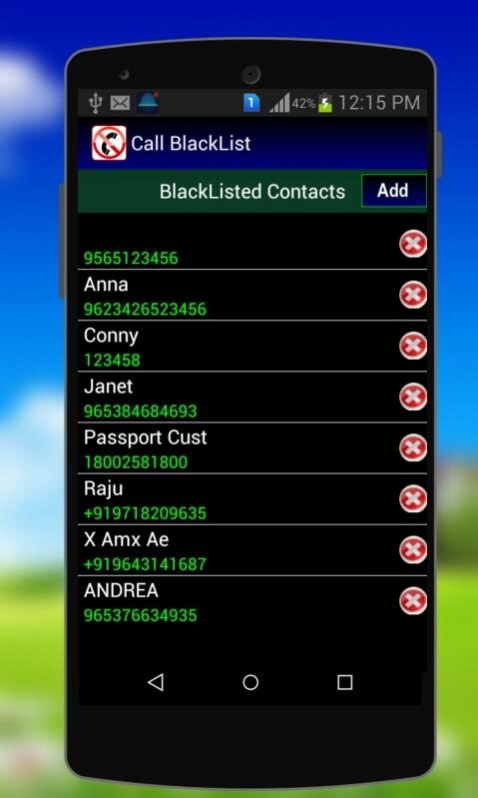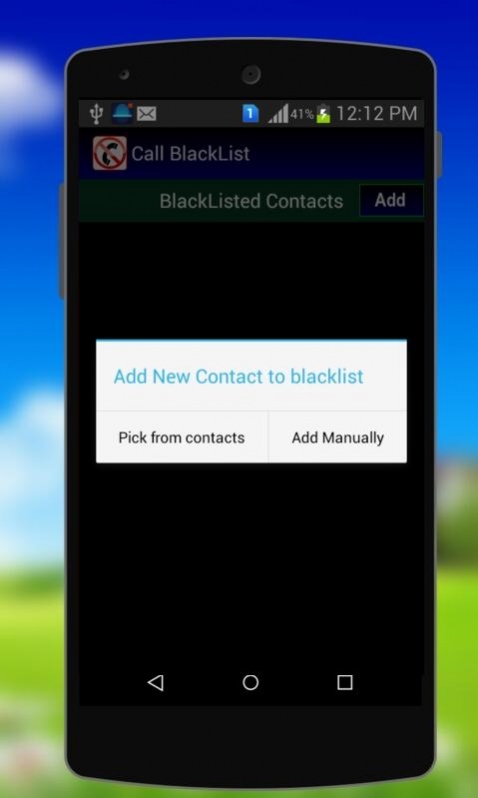Calls Blacklist - Block Calls 1.2016
Free Version
Publisher Description
Call Black List allow you to block any unwanted call for your Android,you can put unlimited call in the bollocking mode,Simply pick any contact from your Contacts Book or Enter Manually to add any number in call Block List.
By adding any Number to Spam/Blocked it ensures that if any call comes from this list application will disconnect the call without knowing you.
This app play a very important role while you are driving because many people have common Problem that they have to at list have to look there once there is a call during driving.you can put unwanted call in this list which can make your driving safe.
Features
★ Block any unknown caller.
★ Block call by manually enter contact Number.
★ Blocking private numbers
★ Block all incoming calls
★ Whats Special
● Smooth & Fast Performance
● Easy To use
● Lollipop UI
● No In App
● No Restriction
● Less RAM Consumption
● Small Apk Size
● Cool Animation
● Less Power Consumption
● No unwanted permissions needed (secure!)
Want to get Best Security App for you Phone Download Hi Tech App Lock its Free!!
About Calls Blacklist - Block Calls
Calls Blacklist - Block Calls is a free app for Android published in the System Maintenance list of apps, part of System Utilities.
The company that develops Calls Blacklist - Block Calls is Utlity App 2018. The latest version released by its developer is 1.2016.
To install Calls Blacklist - Block Calls on your Android device, just click the green Continue To App button above to start the installation process. The app is listed on our website since 2016-10-12 and was downloaded 4 times. We have already checked if the download link is safe, however for your own protection we recommend that you scan the downloaded app with your antivirus. Your antivirus may detect the Calls Blacklist - Block Calls as malware as malware if the download link to com.pnd.callblacklist2 is broken.
How to install Calls Blacklist - Block Calls on your Android device:
- Click on the Continue To App button on our website. This will redirect you to Google Play.
- Once the Calls Blacklist - Block Calls is shown in the Google Play listing of your Android device, you can start its download and installation. Tap on the Install button located below the search bar and to the right of the app icon.
- A pop-up window with the permissions required by Calls Blacklist - Block Calls will be shown. Click on Accept to continue the process.
- Calls Blacklist - Block Calls will be downloaded onto your device, displaying a progress. Once the download completes, the installation will start and you'll get a notification after the installation is finished.